-
 English
English
-
Notifications View allMark all as read
-

Lex Murphy requested access to UNIX directory tree hierarchy
Accept RejectToday at 9:42 AM
-

Ray Arnold left 6 comments on Isla Nublar SOC2 compliance report
Yesterday at 11:42 PM
-

Dennis Nedry commented on Isla Nublar SOC2 compliance report
“Oh, I finished de-bugging the phones, but the system's compiling for eighteen minutes, or twenty. So, some minor systems may go on and off for a while.”
Yesterday at 5:42 PM
-

John Hammond created Isla Nublar SOC2 compliance report
Last Wednesday at 11:15 AM
-
-
 Admin
John Smith
Admin
John Smith
- Main
- Dashboard
- Applications
- Super Admin
- Customers
- Customers
- Customer Details
- Vendors
- Inventory
- Products / Services
- Inventory
- Signature
- List of Signature Signature Invoice
- Sales
- Invoices
- Recurring Invoices
- Credit Notes
- Purchases
- Purchases
- Purchase Orders
- Debit Notes
- Finance & Accounts
- Expenses
- Payments
- Quotations
- Quotations
- Delivery Challans
- Reports
- Payment Summary
- Reports
- User Management
- Users
- Roles & Permission
- Delete Account Request
- Membership
- Membership
- Content (CMS)
- Pages
- Blog
- Location
- Testimonials
- FAQ
- Support
- Contact Messages
- Tickets
- Pages
- Profile
- Authentication
- Error Pages
- Blank Page
- Vector Maps
- UI Interface
- Base UI
- Elements
- Charts
- Icons
- Forms
- Tables
- Settings
- Settings
- Logout
- Extras
- Documentation
- Change Log v2.0.4
- Multi Level
Placeholders
Placeholders
In the example below, we take a typical card component and recreate it with placeholders applied to create a “loading card”. Size and proportions are the same between the two.

Card title
Some quick example text to build on the card title and make up the bulk of the card's content.
Go somewhereWidth
You can change the width through grid column classes, width utilities, or inline styles.
Color
By default, the placeholder uses currentColor. This can be overriden with a custom color or utility class.
Animation
Animate placehodlers with .placeholder-glow or .placeholder-wave to better convey the perception of something being actively loaded.
Sizing
The size of .placeholders are based on the typographic style of the parent element. Customize them with sizing modifiers: .placeholder-lg, .placeholder-sm, or .placeholder-xs.