-
 English
English
-
Notifications View allMark all as read
-

Lex Murphy requested access to UNIX directory tree hierarchy
Accept RejectToday at 9:42 AM
-

Ray Arnold left 6 comments on Isla Nublar SOC2 compliance report
Yesterday at 11:42 PM
-

Dennis Nedry commented on Isla Nublar SOC2 compliance report
“Oh, I finished de-bugging the phones, but the system's compiling for eighteen minutes, or twenty. So, some minor systems may go on and off for a while.”
Yesterday at 5:42 PM
-

John Hammond created Isla Nublar SOC2 compliance report
Last Wednesday at 11:15 AM
-
-
 Admin
John Smith
Admin
John Smith
- Main
- Dashboard
- Applications
- Super Admin
- Customers
- Customers
- Customer Details
- Vendors
- Inventory
- Products / Services
- Inventory
- Signature
- List of Signature Signature Invoice
- Sales
- Invoices
- Recurring Invoices
- Credit Notes
- Purchases
- Purchases
- Purchase Orders
- Debit Notes
- Finance & Accounts
- Expenses
- Payments
- Quotations
- Quotations
- Delivery Challans
- Reports
- Payment Summary
- Reports
- User Management
- Users
- Roles & Permission
- Delete Account Request
- Membership
- Membership
- Content (CMS)
- Pages
- Blog
- Location
- Testimonials
- FAQ
- Support
- Contact Messages
- Tickets
- Pages
- Profile
- Authentication
- Error Pages
- Blank Page
- Vector Maps
- UI Interface
- Base UI
- Elements
- Charts
- Icons
- Forms
- Tables
- Settings
- Settings
- Logout
- Extras
- Documentation
- Change Log v2.0.4
- Multi Level
Sweetalerts
Basic Examples
SweetAlert automatically centers itself on the page and looks great no matter if you're using a desktop computer, mobile or tablet. It's even highly customizable, as you can see below!
Position
You can specify position of your alert with position : { top-start | top-end | bottom-start | bottom-end } in js.
Types
The type of the modal. SweetAlert comes with 4 built-in types which will show a corresponding icon animation: "warning", "error", "success" and "info". You can also set it as "input" to get a prompt modal. It can either be put in the object under the key "icon" or passed as the third parameter of the function.
Options
Confirm Options
Confirm Button Text
Use confirmButtonText: "Your text here!" option to change the text of the "Confirm" button.
Confirm Button Color
Use confirmButtonClass: "btn btn-{colorName}" option to change the color of the "Confirm" button.